Drupal 11: The next major release
Drupal 11 was released 2nd August 2024, let’s talk about what's new, what's being removed and what the requirements are.
What's new?
Single Directory Components
Single Directory Components (SDC) are now stable. SDC’s mean that you can create everything required to render a component contained within a single directory.
You can read more about how to use SDC’s via Drupal’s official documentation here.
Workspaces
Workspaces are also now stable in Drupal 11. Workspaces are useful for creating lots of content in a copy of the live site. Then once everything is ready it can all be published at once. As an editor of a website it gives you a nice place to test things with real content without affecting the production content.
For more information about how workspaces can be used, see Drupal’s official documentation here.
Access policy API
Drupal 11 adds a new API aimed at creating custom policies. Simply put what this means is you can create time-based permissions such as “This role can edit content between work hours”.
At the moment these changes need to be done via custom code, but I’m sure in the future there will be a UI around this – the access_policy module has already stated it will start working with this API in the near future.
For more information about how to setup custom access policies you can see Drupal’s official documentation, with an example of setting up “pirate day permissions”.
New Experimental modules
There is a new Navigation menu that updates the look and feel of Drupal 11. It is now located on the left side of the screen and lets you traverse through sub menu items.
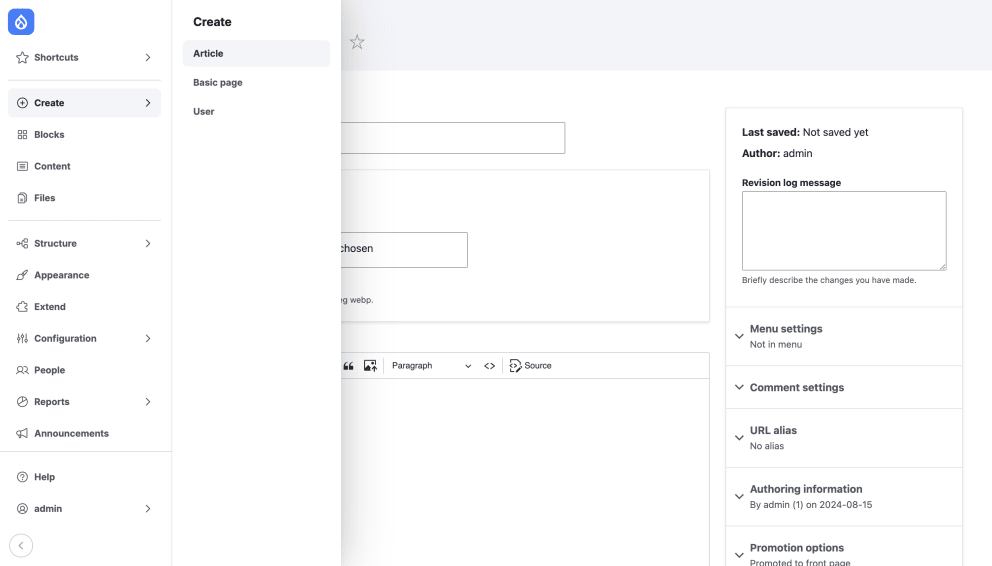
Removed functionality
Adding modules or themes via UI
You can no longer add modules or themes via the UI, that means that the following pages no longer exist:
- The "Add new module" page at /admin/modules/install
- The "Add new theme" page at /admin/theme/install
- The "Add new module or theme" page at /admin/reports/updates/install
The recommended way is to use composer to install/update/remove modules & themes.
This seems to be to get ready for Project Browser which will give you a better UI to install modules.
Modules removed from core
As it sometimes happens, modules are not required in core anymore, so they get removed. However they have been converted into contrib modules which sometimes means they get the love they require somewhere else.
These modules will need to be replaced with contrib versions if you are using them:
Requirements
To get up and running with Drupal 11, the following is now required:
- Drupal sites running 10.2 or earlier versions must first update to 10.3.0 or later before updating to Drupal 11.
- Drupal 11 requires PHP 8.3 with the zlib extension enabled.
- Support for IIS is removed. Sites using IIS are encouraged to change to a supported web server.
How to upgrade to Drupal 11
For upgrading to Drupal 11 the process should be the same as Drupal 10 – last year we wrote a guide, Drupal 10: Updates can be easy, which is the process we follow to get everything done.
But simply put:
- Get Drupal ready, this can be done by checking the status page and using contrib modules such as upgrade_status.
- Run Drupal updates, using composer you will need to update core and any contrib modules.
- Then lastly test, test, and a little more testing.
What's next
Drupal 10 will be supported till the release of Drupal 12 in mid-late 2026 so you have a bit of time before you need to do it, but it should be one of the more easier upgrades from the past.
If you have any questions or need Drupal support on any of your current projects, get in touch – we'd be happy to help.